
9 tips to secure your Wi-Fi connection
A new survey shows many of us have a false sense of cyber security, especially when it comes to the security of our home internet connections.
The ESET/National Cyber Security Allaince survey showed almost four out of five Americans believe their Wi-Fi router is hacker-proof, despite the fact one in five Americans received a data breach notification last year.
"People have a general false sense of security when it comes to online activity, and I do not know why," said web security expert Adam Levin, chairman and co-founder of Identity Theft911. "People do not understand, especially now that we are living in an incredibly interconnected world, where everything that we do is being tracked, collected, disseminated, and our privacy is really on the line."
According to Levin, thousands of people each year become identity theft victims.
"I think that we are talking about 16 million people a year that become victims of identity theft. And if you then figure that they are a percentage of people who have actually been part of breaches, you are talking about hundreds of millions of people," he said.
Levin advises Wi-Fi customers to use, "long and strong" router passwords, not the default version that comes with the device.
"Use strong passwords, name the device in a way that will not let people know that it is in your home," he said.
He also advises people to keep tabs on all of web-connected devices to know where the data they share is going and who has access to it.
Here are some tips Levin suggests to maintain home internet and router security:
1. Understand how to keep your internet devices up to date, your software updates and stronger passwords, which means, read the manual that comes with them.
2. Keep your mobile phone and its apps up to date because many of these internet devices are controlled by smartphones and tablets.
3. Pay attention to the Wi-Fi router in your home. Remember it is literally the "highway" to all of your internet devices. This is how they connect to the internet.
4. Use strong passwords, names the device in a way that will not let people know that it is in your home.
5. Keep your router software up to date.
6. Also keep and inventory of all internet-connected devices, so you know where they are.
7. Know what is being collected. Most of these devices collect data. So take the time to understand what information the devices are collecting, how that information is managed and used.
8. Know where your data goes. Many internet devices will send information to be stored. Understand where the data will reside and the security protecting your information.
9. Do your research. Before you adopt a new smart device, research it to make sure that other people have had positive experiences with it, especially from a privacy and security perspective.
According to Adam Levin, "you have to put yourself in a completely different mindset."
Joe Cutter is the afternoon news anchor on New Jersey 101.5.
More From New Jersey 101.5 FM







![Is Enough Being Done To Promote Cyber-Security? [AUDIO]](http://townsquare.media/site/385/files/2013/02/Cyber.jpg?w=980&q=75)
